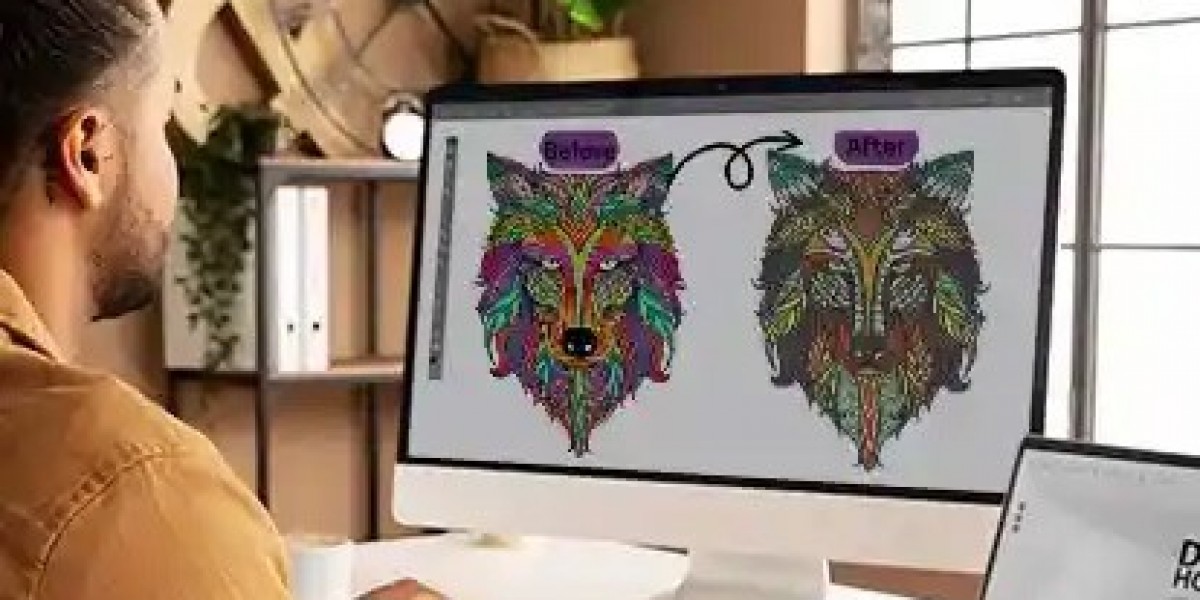Introduction
So, you have a brilliant design in mind, ready to be stitched onto a cap, a polo shirt, or a custom patch. You load the image into your embroidery machine, press start, and... the result is a tangled, puckered mess that looks nothing like your vision. This common frustration highlights a critical truth: embroidery machines are not printers. They don't understand images; they follow a detailed set of instructions. The process of creating those instructions is called Digitizing Embroidery, and it's the fundamental skill that separates amateur results from professional-quality work.
Digitizing is both an art and a science. It requires the right digital tools and a solid understanding of how thread interacts with fabric. Whether you're a hobbyist looking to create custom gifts or a business owner aiming to produce branded apparel, mastering the core software and techniques is your first step toward consistent, flawless results. This guide will walk you through the essential software options and the non-negotiable techniques you need to start creating beautiful, durable embroidery designs.
Your Digital Workshop: Choosing the Right Software
Your digitizing software is your most important tool. It's the interface where you'll translate your visual idea into a language of stitches. The market offers a range of options, from beginner-friendly programs to industrial powerhouses.
Beginner & Hobbyist Software
If you're new to digitizing, starting with user-friendly software can make the learning curve much less steep.
Brother PE-Design: This is a popular choice for owners of Brother home embroidery machines. It offers a intuitive interface and a gentler introduction to the core concepts of digitizing.
Embrilliance: Known for its modular approach, you can start with a basic platform and add more advanced features as your skills grow. Its interface is clean and logical, which is great for beginners.
SewArt: An auto-digitizing software that can be a good starting point for very simple designs, though it requires significant manual cleanup.
Professional & Industrial Software
For those who are serious about quality, volume, or running a business, professional-grade software is a worthwhile investment.
Wilcom Hatch: Widely considered the industry standard, Wilcom Hatch offers an incredible depth of control and advanced features. It's what most professional digitizers use. While it has a steeper learning curve, its power and precision are unmatched for complex designs.
Pulse Ambassador: Another top-tier professional suite known for its exceptional stitching simulation and advanced editing tools. It's a favorite among high-volume embroidery shops.
Tajima DG/ML: A powerful solution often used with Tajima industrial machines, offering extensive capabilities for large, complex designs.
A Word on "Auto-Digitize"
Nearly all software has an auto-digitize function. It's tempting to use it as a shortcut, but it should be treated with caution. The algorithm makes generic guesses about stitch types and paths, often resulting in inefficient files with excessive trims, poor coverage, and a high chance of errors. Use it as a very rough starting point for simple shapes, but always plan to manually refine and redigitize the design for professional results.
The Core Techniques: The Building Blocks of Every Design
Knowing your software is one thing; knowing what to do with it is another. These fundamental techniques form the foundation of all professional digitizing.
1. Mastering the Three Stitch Types
Think of these as your primary colors. Every design you create will be a combination of these three stitches.
Fill Stitches (Tatami): These are a series of running stitches laid side-by-side in a pattern to cover large areas. Use them for the main bodies of your design. You can adjust the angle and density to create texture and prevent the fabric from becoming too stiff.
Satin Stitches (Column): These are long, glossy stitches that lie side-by-side. They are perfect for creating smooth borders, text, and any element between 1.5mm and 8mm wide. They give that classic, raised embroidered look but can snag if the stitches are too long.
Running Stitches: This is a simple, single line of stitches. Use it for fine details, delicate outlining, and creating a "sketched" effect. It's your go-to for adding small elements that would be lost with a thicker stitch.
Your First Exercise: Try digitizing a simple circle. Use a satin stitch for the border and a fill stitch for the center. This will teach you how to create and combine these basic elements.
2. The Non-Negotiable Foundation: Underlay
This is the secret technique that separates amateur digitizing from professional work. Underlay is a foundation of stitches that is sewn before the top stitches. You never see it, but you absolutely see its effect.
Why it's crucial: Underlay stabilizes the fabric, preventing the shifting and pulling that causes puckering. It also pushes down the nap of fabrics like towels and provides a solid, level base for your top stitches, making them look smoother and more even.
How to use it: For most fill areas, start with a simple "Edge Run" and "Center Run" underlay. Your software will have presets for this. Never turn it off! Proper underlay is the number one fix for puckering problems.
3. Outsmarting Physics with Pull Compensation
Thread pulls on fabric as it stitches. This physical force can distort your design, turning a perfect circle in your software into an oval on the fabric.
What it is: Pull compensation is the technique of digitally "over-compensating" for this pull. You intentionally make horizontal elements slightly wider and vertical elements slightly shorter in the software.
How to apply it: In your software's object properties, look for "Pull Comp." For satin stitches, start by adding 0.1mm to 0.3mm of compensation. It’s a small setting that makes a huge difference in the accuracy of your final stitch-out.
Best Practices for Flawless Results
Once you have the techniques down, implementing these best practices will ensure your designs stitch out perfectly every time.
Start with Simple, Clean Artwork
Your digitizing is only as good as your source file. Whenever possible, use vector files (AI, EPS, SVG). These have clean, scalable paths that are easy to trace. If you only have a JPG or PNG, make sure it's high-resolution and simplify any overly complex details that won't translate well to thread.
Digitize for the Specific Fabric
There is no universal file. A design digitized for a stiff canvas bag will fail on a stretchy t-shirt.
For Stretch Knits (t-shirts, polos): Use a lighter stitch density and more stabilizing underlay to prevent puckering.
For Stable Fabrics (denim, caps): You can use a higher density for better coverage.
For Textured Fabrics (towels, fleece): Use a strong, dense underlay to push down the loops and prevent the design from getting lost.
Always ask yourself, "What am I stitching this on?" before you begin.
The Golden Rule: Always Test Stitch
Your screen lies. A design can look perfect in the software but be a disaster on the machine. Never skip the test stitch.
Use a scrap piece of the exact fabric you'll use for the final project.
Hoop it with the same stabilizer.
Watch the stitch-out carefully and analyze the result. Look for puckering, registration issues, or thread breaks.
Use this physical sample to guide your revisions. This cycle of testing and editing is how you truly learn and improve.
Conclusion: Your Journey to Mastery Begins Now
Digitizing Embroidery is a craft built on practice and patience. It's a rewarding skill that gives you the freedom to turn any idea into a tangible, stitched reality. By investing in the right software for your needs and dedicating time to master the essential techniques—stitch types, underlay, and pull compensation—you build a solid foundation for success.
Remember, your first designs won't be perfect, and that's okay. Every test stitch, even a failed one, is a lesson that makes you a better digitizer. Embrace the process, start with simple shapes, and consistently apply the best practices of testing and fabric-specific adjustments. Now that you have the essential knowledge, you're ready to open your software, start your first project, and begin the hands-on journey of bringing your unique designs to life, one perfect stitch at a time.